Tools for graphic design can significantly impact your projects, transforming ideas into stunning visual realities. In this deep dive, you’ll explore various graphic design software that facilitates creativity, enhances workflow, and polishes your final outputs. We’ll examine popular tools like Adobe Creative Suite, Canva, and Sketch, highlighting their unique features, benefits, and how they can elevate your design skills. Whether you’re a seasoned designer or just starting out, understanding these powerful resources will empower you to create designs that truly stand out.
Understanding Graphic Design
Before entering into graphic design tools and software, it’s important to grasp the essence of what graphic design truly is.
Definition of Graphic Design
Graphic design is a visual communication practice that combines art and technology to convey messages. It employs various design elements such as typography, imagery, and color to create visually compelling and effective solutions. Whether through advertisements, social media graphics, or corporate branding, graphic design plays a pivotal role in how ideas are expressed and understood.
The field of graphic design encompasses numerous styles and techniques. It bridges the gap between creativity and functionality, ensuring that the designs not only look appealing but also serve their intended purpose—to inform, persuade, or entertain your audience.
Importance of Visual Communication
Before you begin creating any graphic content, understanding the significance of visual communication is vital. In our increasingly visually-oriented society, your ability to communicate effectively through images can greatly influence your audience’s perceptions and reactions. This method of communication transcends language barriers and simplifies complex information into digestible formats, making your message more effective.
Plus, visuals are processed by the human brain significantly faster than text, making them an invaluable tool for capturing attention and holding interest. When you design with visuals in mind, you increase the chances of your audience engaging with your message, enhancing retention and recall, ultimately leading to more impactful interactions.
Elements of Design
Definition of elements of design refers to the fundamental components that make up any visual composition. These elements include line, shape, color, texture, space, form, and typography; each plays a vital role in creating visually appealing and effective designs. By mastering these elements, you can bring balance, rhythm, and harmony to your creative work.
Consequently, understanding how to manipulate these elements allows you to tailor your designs to meet specific goals, enhancing the overall effectiveness of your visual communication efforts. Each element carries its own emotional weight and significance, and when used thoughtfully, can elevate your content, making it resonate more powerfully with your audience.
Overview of Graphic Design Tools
Keep your creative juices flowing by understanding the vast array of graphic design tools available today. These tools cater to various aspects of design, such as image editing, vector graphics, typography, and web design. For beginners and seasoned designers alike, it’s vital to know which applications can assist you in achieving your desired visual impact. Below, we examine into the different types of graphic design software that you may find useful for your projects.
Types of Graphic Design Software
For an effective graphic design journey, you’ll want to explore multiple categories of software that serve unique purposes. Below is a breakdown of the most popular types of graphic design tools:
| Type of Software | Description |
|---|---|
| Raster Graphics Editors | Used for photo editing and creating pixel-based designs. |
| Vector Graphics Editors | Ideal for creating scalable graphics without losing quality. |
| Layout Software | Helpful for designing multi-page documents like brochures and magazines. |
| Web Design Tools | Enables you to create and design websites and user interfaces. |
| 3D Modeling Software | Used for creating three-dimensional designs and animations. |
The selection of the right type of software can significantly affect the outcome of your graphic design projects. Understanding these categories will allow you to choose software that complements your creative style and meets your needs.
Selection Criteria for Tools
Beside knowing the types of software, you should also consider various criteria when selecting the ideal graphic design tools for your needs. Your choice should not only be influenced by the features of the software but also by factors such as ease of use, compatibility, and available support. By assessing these aspects, you can ensure that the software you choose aligns with your creative workflow.
The next step in your graphic design journey is to thoroughly evaluate elements like user interface, learning curve, and pricing of each tool. A user-friendly interface can make complex tasks more manageable, while support and tutorials can aid you in overcoming challenges as you explore the software. Moreover, consider your budgetary constraints, as several tools offer subscription models or one-time payment options, so you can find the right fit for your finances. By keeping these factors in mind, you can make a more informed decision on which graphic design tools will best support your creative endeavors.

Popular Graphic Design Software
For anyone stepping into the world of graphic design, choosing the right software can be a daunting task. You have a multitude of options to explore, but some options undeniably stand out due to their robust features and industry trust. Among these, Adobe Creative Suite is often considered the gold standard, offering a comprehensive toolkit for both beginners and seasoned professionals.
Adobe Creative Suite
Before submerging into the specifics, it’s imperative to understand what Adobe Creative Suite consists of. This suite includes powerful applications such as Photoshop for photo editing, Illustrator for vector graphics, and InDesign for page layout. These tools empower you to unleash your creativity and bring your visions to life, making them indispensable in your design toolkit. Adobe’s user-friendly interface ensures that you can quickly learn the fundamentals while allowing for advanced capabilities as your skills develop.
Moreover, the integration across applications means that you can seamlessly move assets between programs. For example, you can create a logo in Illustrator, edit images in Photoshop, and compile everything into a marketing brochure in InDesign. This interconnected workflow can significantly enhance your productivity and make your design processes more efficient. However, be aware that the Adobe Creative Suite operates on a subscription model, which means ongoing costs that you must factor into your budget.
Alternatives to Adobe
For those seeking cost-effective or different options, there are several alternatives to Adobe that you can explore. Software like Affinity Designer, CorelDRAW, and GIMP can offer similar functionalities without the hefty price tag associated with Adobe products. Each alternative presents its own unique features, making it imperative for you to assess your specific design needs and how each program can meet them.
At the same time, it’s important to consider that while the alternatives can be highly effective, they may come with limitations compared to the extensive features offered by Adobe. Nevertheless, many users find that these alternatives meet their design requirements without overextending their budgets. Comparative research and trial versions can help you determine which software best aligns with your creative goals and workflow preferences.
Tools for Collaboration and Feedback
Unlike traditional graphic design methods that often involve solitary work, today’s design landscape emphasizes collaboration and feedback. The integration of collaborative tools into your workflow not only enhances creativity but also accelerates project completion. Engaging your team and clients in the design process helps you gather diverse perspectives, leading to stronger final outputs.
Cloud-based Design Platforms
Above all, cloud-based design platforms revolutionize how graphic designers work together, especially in remote settings. Tools like Figma and Adobe XD allow you to create, edit, and share designs in real-time, meaning you can view feedback and make adjustments simultaneously with others. This capability enables you to solve problems on the fly, increasing productivity and streamlining the design process.
Moreover, using these platforms eliminates the limitations of geographic boundaries. Your team can be spread across different locations, yet still collaborate effectively. The convenience of cloud storage means that your files are safe and accessible at any time, making collaboration smoother and more efficient.
Utilizing Feedback Tools Effectively
Cloudbased feedback tools play an integral role in refining your design projects. By providing a structured method for team members and clients to leave their comments directly on the design, tools like InVision and Adobe Creative Cloud streamline the feedback process. This means that instead of sifting through lengthy email chains or chat messages, you can gather all critiques in one place, making it easier to implement changes accordingly.
In fact, an organized feedback system enhances communication and minimizes misunderstandings among team members. You can assign specific tasks based on feedback, track who has contributed what, and even prioritize revisions based on urgency or impact. This structured approach allows you to create high-quality designs that meet client expectations and align with project goals.
The Role of Version Control in Graphic Design
To ensure consistency and manage changes effectively, version control is a necessity in graphic design projects. By using version control tools like Git or built-in versioning features in platforms like Figma, you can keep track of multiple iterations of your designs. This allows you to revert to previous versions if needed and helps you understand the evolution of your work, ensuring you make informed decisions based on past choices.
This aspect of version control becomes particularly beneficial in larger projects with multiple stakeholders. You can easily compartmentalize changes and updates, making it simple to identify what alterations have been made, by whom, and at what stage of the project. Utilizing version control effectively minimizes the risks of lost work and fosters a more organized, efficient workflow that can contribute positively to your project’s success.
Emerging Trends in Graphic Design Tools
Many graphic designers are always on the lookout for the latest trends in design tools that can not only enhance their creative output but also streamline their workflows. As technology continues to advance, new tools and features emerge, allowing you to produce stunning visuals more efficiently than ever before. This chapter will explore some of the most significant trends that are shaping the future of graphic design tools and software.
AI and Automation in Design
An incredible shift is occurring in the graphic design world thanks to the incorporation of artificial intelligence (AI) and automation. These advancements are transforming how you create, edit, and refine your designs. Automated tools can analyze your workflows, suggest improvements, and even complete tasks such as resizing images or adjusting layouts based on your previous designs. This allows you to focus on more complex and creative aspects of your projects while the software handles repetitive tasks.
AI design tools also offer personalized experiences by learning from your preferences and habits. You can benefit from smart suggestions that can elevate your projects, helping you to achieve that unique touch or professional quality that stands out in the competitive market. By embracing AI in your design process, you can enhance your productivity without sacrificing creativity.
Accessibility Features in Software
The increasing awareness surrounding accessibility in design is driving the development of features that ensure your creations can be enjoyed by everyone, regardless of their abilities. Graphic design software is now incorporating options that facilitate the creation of content adhering to accessibility standards. This includes tools that allow for better color contrast, scalable designs, and captions for audio or visual elements. Such features empower you to construct designs that are inclusive and considerate of a wide audience.
Due to the evolving landscape, many new programs now offer comprehensive guides and templates that prioritize accessibility. This shift not only enhances the user experience for individuals with disabilities but also broadens your reach as a designer. By integrating accessibility features into your design process, you set an example of conscientious design that resonates well in today’s socially aware society.
Responsive and Adaptive Design
The necessity for responsive and adaptive design has grown as various devices come into play in the digital space. More people are accessing content on multiple screen sizes and orientations, meaning that you need to ensure your designs are optimized for mobile, tablet, and desktop formats. Responsive design tools allow for fluid layouts that automatically adjust to different screen sizes, enhancing user experience across platforms. Implementing these solutions will help you create designs that look great no matter where they are viewed.
Trends indicate that as more users demand seamless experiences, design software will continue evolving to support these needs. Features like grid systems and fluid typography are becoming standard in many tools, making it easier for you to create versatile designs. As you adapt to this trend, making your designs more responsive will not only cater to a wider audience but also significantly improve user engagement.

Best Practices for Effective Graphic Design
To create impactful designs, it’s important to adopt a systematic approach. One of the most effective methodologies is design thinking, a process that emphasizes understanding the user’s needs and reframing challenges from a user-centered perspective. By following this methodology, you can systematically explore your ideas and develop solutions that resonate with your audience. The stages of this process—empathy, definition, ideation, prototyping, and testing—compel you to continuously iterate and refine your concepts based on feedback, leading to more effective design outcomes.
Design Thinking Methodology
Against a backdrop of rapid technological change and varying user expectations, embracing this iterative method can be incredibly beneficial. You start by empathizing with your users, immersing yourself in their experiences and understanding their pain points. This serves as the foundation for defining the problem you aim to solve. From there, you generate ideas that push boundaries and explore diverse solutions, culminating in prototyping where tangible options are created and evaluated. Each step allows you to adjust your approach, ensuring greater alignment with user needs and preferences.
Creating Cohesive Visual Narratives
Visual communication is at the heart of effective graphic design. This entails constructing a narrative that flows seamlessly, guiding your audience through your message. Visual elements—from color schemes to typography—should work harmoniously to convey a unified story. You should consider the emotions and associations that different visuals evoke and ensure they align with the intended message. Cohesive visual narratives not only enhance aesthetic appeal but also deepen engagement, leading to more memorable interactions with your brand.
Visual storytelling is an incredible tool that allows you to articulate complex information in relatable ways. When your design tells a story, it becomes easier for viewers to understand and connect with your message. Think about how you can leverage images, graphs, and symbols in tandem to reinforce key points while maintaining visual harmony. By doing so, you create a compelling experience that resonates more profoundly with your audience and fosters a lasting impression.
Importance of User Experience (UX)
Along with the visual aspects, the user experience plays a significant role in graphic design. A well-thought-out design considers how users interact with your visuals, ensuring that interfaces are intuitive and engaging. This focus on usability is vital for encouraging user satisfaction and fostering a connection with the content you present. Your designs should prioritize accessibility, enabling diverse users to connect with your work seamlessly. When you incorporate UX principles, you not only enhance the usability of your graphic design but also align your objectives with user expectations, creating a more gratifying experience for them.
Practices that emphasize user experience should guide your design process. Testing your graphics on real users allows you to gather insights on navigation, comprehension, and overall enjoyment. By collecting and analyzing feedback, you can iterate on your designs, making necessary adjustments to meet user needs. Additionally, investing in understanding the target audience will enable you to develop graphics that are not only visually appealing but also functional, ultimately elevating the overall impact of your designs.
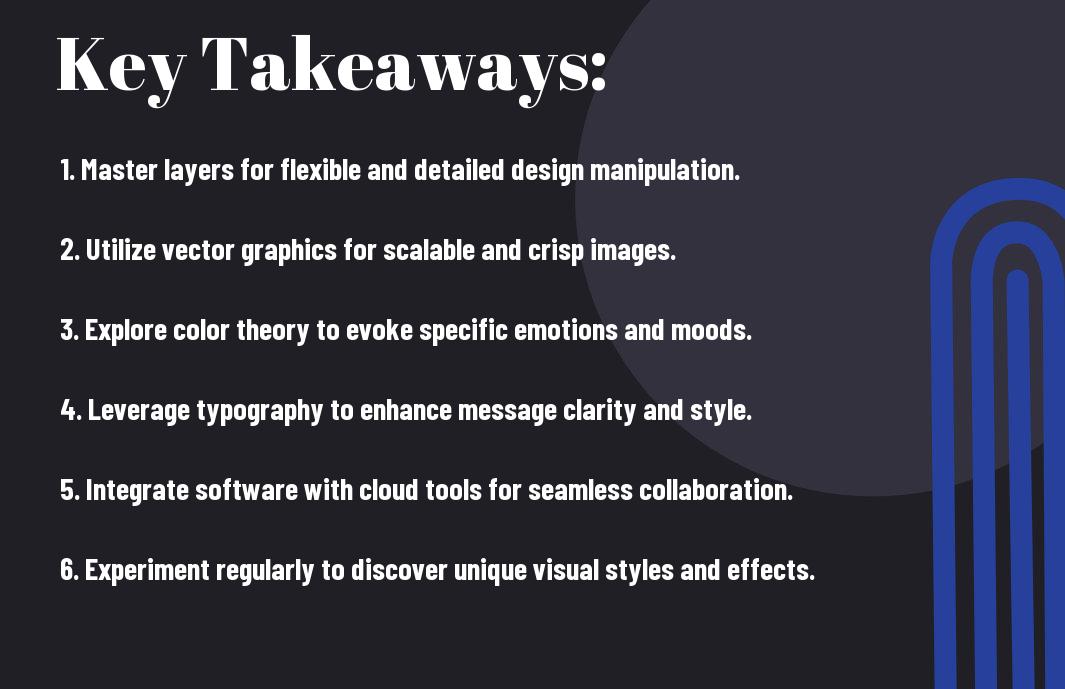
To Wrap Up
From above, it’s evident that plunging into the world of graphic design tools and software can significantly enhance your ability to create visual impact. Whether you’re just starting or looking to refine your skills, familiarizing yourself with various design platforms, such as Adobe Creative Cloud, Canva, and Figma, will empower you to communicate your ideas more effectively. Each tool offers unique features that cater to diverse design needs, allowing you to play with elements like typography, color palettes, and layouts to craft visually compelling content.
As you explore these tools, take the time to experiment and discover what resonates with your creative style. Your journey in graphic design is not just about mastering software; it’s about developing an instinct for aesthetics and understanding how design influences perceptions. By leveraging the right tools and embracing a mindset geared towards continuous learning, you will find that creating visually impactful work becomes an integral part of your personal and professional toolkit.


